Speed AutoClicker – extreme fast Auto Clicker
Speed AutoClicker is an extreme fast auto clicker that can click more than 50000 times per second.
It allows you to set an activation key to switch automatic clicking 시그널 음악. There are two activation modes:
- “hold”: Speed AutoClicker will repeat clicking as long as the activation key is pressed
- “toggle”: First key press will activate automatic clicking until the activation key is pressed again
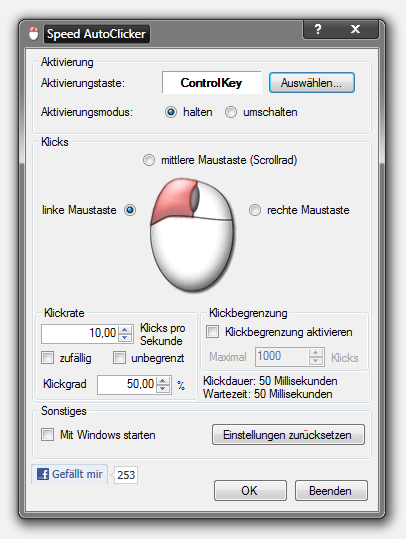
Moreover you can select the clicked mouse button: left, right or middle button (Scroll wheel) can be clicked to extreme, physically impossible, click rates Download visual studio community 2013.
You can adjust the click frequency to fit your needs, but be careful with the “Unlimited” option: Tons of clicks can make applications and games unstable and they can even crash Download Windows Notepad. Click rates below 500 clicks per second should be safe.
You can measure the real click rates with ClickCounter Teen movie.
Speed AutoClicker does not require any setup or installation. Just download and extract it on your desktop. Note that it requires .NET Framework, which is included in Windows 7 usb 3.0 드라이버 다운로드. XP users might have to download it.
New in Version 1.3:
- random click rates (bypasses the auto clicker protection of some games)
- Click duty cycle
- now even faster when click rate is set to unlimited
FAQ
- I get the error message “The application failed to initialize properly (0xc0000135) Download hexdump. Click on OK to terminate the application.”
- Solution: Install .NET Framework 3.5, click here to download, and .NET 4.5
Verwandte Artikel
ClickCounter PHP Traffic Limiter
Comments
« Previous 1 … 19 20 21 22 23 … 95 Next »

nice auto clicker
nice
nice
this auto clicker has been surpassed by another auto clicker named Easy Auto Clicker
nvm
trash
dicboi
ggggg
ich brauche es für spiele
hallo
i want to be a rich how to cheat
yfasdgfkslkfysgfasifdugsafalhdubuabekfkabdf;lahfoiaef
echt nice
niceeeeeeeeeeeee
wow its nice
auto clicker
its a work y e a
can you get hackt
No, this program is safe. You can let Windows Defender scan it, and I can promise you it won’t detect a virus. 😉
JAJA HALT DEIN MAUL DU HUUUUAN ohne caps* sry 😉
welko das programm ist wirklich safe. vertrau mir
Roblx
Hi,
Leider schließt sich der Clicker nachdem man die Taste zum anhalten drückt.
Was ich bereits probiert habe:
Kompatibilitätsmodus Win 8/7
Als Admin oder nicht Admin ausführen.
Andere Taste zum auslösen
Windows Update für Net Framework (8. Januar 2019 – Kumulatives Update KB4480056 für .NET Framework 3.5 und 4.7.2 für Windows 10, Version 1809, und Windows Server 2019)
Windows neustarten.
Klickdauer begrenzt/unbegrenzt
Die .exe liegt alleine in einem neu angelegten Ordner.
Wenn man auf beenden drückt schmeißt er einen Fehler.
VG
Wenn man die Nutzungsstatistiken aktiviert funktioniert es problemlos. ^^
Geht bei mir leider irgendwie nicht in Google Chrome
Nein, tut mir leid, den AutoClicker kann man nur auf Links-, Rechts- oder Mittel-klick einstellen. Suche am besten im Internet, gibt bestimmt solch ein Programm.
LG, Support
Wo gibt es so ein Programm
Ich habe es übrigens raus bekommen wie es auch in Google Chrome funktioniert man muss das Programm als Administrator starten.
very clicky
i agree
Niggas in my butthole
This is a safe auto clicker if you think this is fake then look at the top left corner of your screen you should see a lock and its locked proving the website is safe.
nformationen über das Aufrufen von JIT-Debuggen
anstelle dieses Dialogfelds finden Sie am Ende dieser Meldung.
************** Ausnahmetext **************
System.NullReferenceException: Der Objektverweis wurde nicht auf eine Objektinstanz festgelegt.
bei AutoClicker.DeamonScheduler.Stop()
bei AutoClicker.MainForm.MainForm_FormClosed(Object sender, FormClosedEventArgs e)
bei System.Windows.Forms.Form.OnFormClosed(FormClosedEventArgs e)
bei System.Windows.Forms.Form.WmClose(Message& m)
bei System.Windows.Forms.Form.WndProc(Message& m)
bei System.Windows.Forms.Control.ControlNativeWindow.OnMessage(Message& m)
bei System.Windows.Forms.Control.ControlNativeWindow.WndProc(Message& m)
bei System.Windows.Forms.NativeWindow.Callback(IntPtr hWnd, Int32 msg, IntPtr wparam, IntPtr lparam)
************** Geladene Assemblys **************
mscorlib
Assembly-Version: 2.0.0.0.
Win32-Version: 2.0.50727.9040 (WinRelRS5.050727-9000).
CodeBase: file:///C:/Windows/Microsoft.NET/Framework/v2.0.50727/mscorlib.dll.
—————————————-
SpeedAutoClicker
Assembly-Version: 1.5.2.0.
Win32-Version: 1.5.2.0.
CodeBase: file:///C:/Users/hello/Desktop/SpeedAutoClicker.exe.
—————————————-
System.Windows.Forms
Assembly-Version: 2.0.0.0.
Win32-Version: 2.0.50727.9038 (WinRelRS5.050727-9000).
CodeBase: file:///C:/Windows/assembly/GAC_MSIL/System.Windows.Forms/2.0.0.0__b77a5c561934e089/System.Windows.Forms.dll.
—————————————-
System
Assembly-Version: 2.0.0.0.
Win32-Version: 2.0.50727.9040 (WinRelRS5.050727-9000).
CodeBase: file:///C:/Windows/assembly/GAC_MSIL/System/2.0.0.0__b77a5c561934e089/System.dll.
—————————————-
System.Drawing
Assembly-Version: 2.0.0.0.
Win32-Version: 2.0.50727.9031 (WinRelRS5.050727-9000).
CodeBase: file:///C:/Windows/assembly/GAC_MSIL/System.Drawing/2.0.0.0__b03f5f7f11d50a3a/System.Drawing.dll.
—————————————-
System.Configuration
Assembly-Version: 2.0.0.0.
Win32-Version: 2.0.50727.9031 (WinRelRS5.050727-9000).
CodeBase: file:///C:/Windows/assembly/GAC_MSIL/System.Configuration/2.0.0.0__b03f5f7f11d50a3a/System.Configuration.dll.
—————————————-
System.Xml
Assembly-Version: 2.0.0.0.
Win32-Version: 2.0.50727.9031 (WinRelRS5.050727-9000).
CodeBase: file:///C:/Windows/assembly/GAC_MSIL/System.Xml/2.0.0.0__b77a5c561934e089/System.Xml.dll.
—————————————-
mscorlib.resources
Assembly-Version: 2.0.0.0.
Win32-Version: 2.0.50727.9040 (WinRelRS5.050727-9000).
CodeBase: file:///C:/Windows/Microsoft.NET/Framework/v2.0.50727/mscorlib.dll.
—————————————-
morvb2he
Assembly-Version: 2.0.0.0.
Win32-Version: 2.0.50727.9040 (WinRelRS5.050727-9000).
CodeBase: file:///C:/Windows/assembly/GAC_MSIL/System/2.0.0.0__b77a5c561934e089/System.dll.
—————————————-
System.Windows.Forms.resources
Assembly-Version: 2.0.0.0.
Win32-Version: 2.0.50727.9031 (WinRelRS5.050727-9000).
CodeBase: file:///C:/Windows/assembly/GAC_MSIL/System.Windows.Forms.resources/2.0.0.0_de_b77a5c561934e089/System.Windows.Forms.resources.dll.
—————————————-
System.resources
Assembly-Version: 2.0.0.0.
Win32-Version: 2.0.50727.9031 (WinRelRS5.050727-9000).
CodeBase: file:///C:/Windows/assembly/GAC_MSIL/System.resources/2.0.0.0_de_b77a5c561934e089/System.resources.dll.
—————————————-
System.Web.Extensions
Assembly-Version: 3.5.0.0.
Win32-Version: 3.5.30729.9035.
CodeBase: file:///C:/Windows/assembly/GAC_MSIL/System.Web.Extensions/3.5.0.0__31bf3856ad364e35/System.Web.Extensions.dll.
—————————————-
System.Web.Abstractions
Assembly-Version: 3.5.0.0.
Win32-Version: 3.5.30729.9034.
CodeBase: file:///C:/Windows/assembly/GAC_MSIL/System.Web.Abstractions/3.5.0.0__31bf3856ad364e35/System.Web.Abstractions.dll.
—————————————-
System.Web
Assembly-Version: 2.0.0.0.
Win32-Version: 2.0.50727.9031 (WinRelRS5.050727-9000).
CodeBase: file:///C:/Windows/assembly/GAC_32/System.Web/2.0.0.0__b03f5f7f11d50a3a/System.Web.dll.
—————————————-
System.Core
Assembly-Version: 3.5.0.0.
Win32-Version: 3.5.30729.9034 built by: WinRelRS5.
CodeBase: file:///C:/Windows/assembly/GAC_MSIL/System.Core/3.5.0.0__b77a5c561934e089/System.Core.dll.
—————————————-
************** JIT-Debuggen **************
Um das JIT-Debuggen (Just-In-Time) zu aktivieren, muss in der
Konfigurationsdatei der Anwendung oder des Computers
(machine.config) der jitDebugging-Wert im Abschnitt system.windows.forms festgelegt werden.
Die Anwendung muss mit aktiviertem Debuggen kompiliert werden.
Zum Beispiel:
Wenn das JIT-Debuggen aktiviert ist, werden alle nicht behandelten
Ausnahmen an den JIT-Debugger gesendet, der auf dem
Computer registriert ist, und nicht in diesem Dialogfeld behandelt.
Its es ein Virus?
Nein, ist es nicht. Falls du trotzdem Angst hast, kannst du ja nach dem Download bevor du das Programm ausführst, Rechtsklick und “Mit Windows Defender überprüfen…” anklicken. 🙂
LG, Support