Speed AutoClicker – extreme fast Auto Clicker
Speed AutoClicker is an extreme fast auto clicker that can click more than 50000 times per second.
It allows you to set an activation key to switch automatic clicking 시그널 음악. There are two activation modes:
- “hold”: Speed AutoClicker will repeat clicking as long as the activation key is pressed
- “toggle”: First key press will activate automatic clicking until the activation key is pressed again
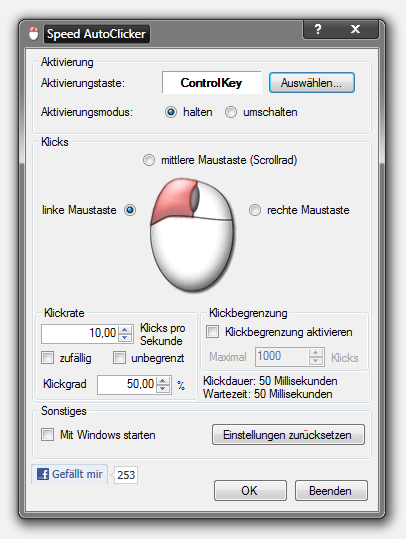
Moreover you can select the clicked mouse button: left, right or middle button (Scroll wheel) can be clicked to extreme, physically impossible, click rates Download visual studio community 2013.
You can adjust the click frequency to fit your needs, but be careful with the “Unlimited” option: Tons of clicks can make applications and games unstable and they can even crash Download Windows Notepad. Click rates below 500 clicks per second should be safe.
You can measure the real click rates with ClickCounter Teen movie.
Speed AutoClicker does not require any setup or installation. Just download and extract it on your desktop. Note that it requires .NET Framework, which is included in Windows 7 usb 3.0 드라이버 다운로드. XP users might have to download it.
New in Version 1.3:
- random click rates (bypasses the auto clicker protection of some games)
- Click duty cycle
- now even faster when click rate is set to unlimited
FAQ
- I get the error message “The application failed to initialize properly (0xc0000135) Download hexdump. Click on OK to terminate the application.”
- Solution: Install .NET Framework 3.5, click here to download, and .NET 4.5

Great program!
Just wanted to let you know you missed a few translations:
1) The tooltip of “Click duty cycle”,
2) The tooltip of “random”, and
3) “Klickdauer” and “Wartezeit”.
And a couple typoes:
1) Tooltip of the number next to “Clicks per second” (“Hight” should be “High”), and
2) Tooltip of “unlimited” (“casue hight” –> “cause high”).
Also, most importantly, I suggest reorganizing the UI a bit: http://s12.postimg.org/3sl4nvw99/image.png
Glad to have found your site! =]
Some more suggestions after using it for quite awhile today:
~ Change default red X’s function to closing the window without exiting the program, or add an option to toggle between this behavior and the current complete program exiting (make it enabled [close without exit] by default).
+ Add a minimize button to minimize to the main taskbar (like folder windows, and most programs, in addition to the notification icon).
~ Move or delete Exit button, put OK in it’s place.
~ Change Exit from within the window itself to a menu entry, or move button to a different location (lower left?), and add confirmation, or remove completely.
~ Change notification icon’s right click function to a popup menu with three choices: Open, About, Exit.
+ Add confirmation popup to settings reset button (maybe also move to a menu entry).
+ Add release date of current version to About popup.
Obviously mostly related to UX; not accidentally terminating the program. ;]
Thanks again! =]
[…] Geländes ist damit um einiges leichter Tools: KeyCommander Speed AutoClicker Speed AutoClicker: Speed Auto-Clicker – extrem schneller AutoClicker | fabi.me […]
Thanks for the feedback and great ideas Ejraiel! You’re right, the bavhior of the window control (X button etc..) is odd compared to other programs.
I will change some parts of the GUI with the next update.
Regards
Fabian
Wie lange bloggen Sie schon? Wow, super Blog Design!
Der Design der Internetseite ist faszinierend, doch auch die Punkte sind gut.
Ich finde es nicht nur schade sondern auch äußert hinterlistig, wenn die leute in der paid4szene ständig mit diesem speed Autoklicker die banner klicken. solche programme gehören einfach nur verboten.
Hello! Thank you for this program! Allowing me to manually set how many clicks per second it will do is a neat feature. I am confused with the ‘Click duty cycle’ though as I don’t understand german (no offense!). Either way, Thanks again!
Zu aller erst möchte ich mich bei Fabi für dieses wunderbare Programm bedanken.
Jedoch habe ich ein kleines Problem. Wenn ich die Klickrate auf unbegrenz stelle, dann komme ich auf Werte von ungefähr 42.000 Klicks pro Sekunde. Wenn ich aber selber eine gewisse Klickrate bestimme, so komm ich nur auf etwa 270 Klicks pro Sekunde, auch wenn ich die Klickrate auf extreme Werte wie z.B. 100 Millionen stelle.
MfG Lars
Hey, wie kann ich das Programm wieder von meinem Computer entfernen? Danke.
its okay..
Hi,
nettes Proggi. Danke.
Wäre cool, wenn man die Aktivierungstaste noch etwas variabler gestalten könnte. Ctrl + Alt oder Ctrl + Links-Klick z.B.
Bug:
Wenn “umschalten” ausgewählt und dann eine neue Aktivierungs-Taste eingestellt wird, dann schaltet die Aktivierungstaste automatisch auf “Linker Mausklick” und das Programm + Windows geht recht automatisch in die Knie (zich Millionen Klicks, andauernd aktiviert/deaktiviert).
Wo liegt eigentlich die .cfg?
Grüße!
Ich habe ein Fehler endeckt das mit “LButten” geht leider nicht wenn ich auf halten auuswähle. Z.B ich wollte das in ego-shooter testen wo ich pro klick eine kugel schieße das ich dann dauerfeuer schießen kann. Oder mach ich was falsch? . mit “Rbutten” geht das auch nicht ansonsten klappt das mit allen tasten gute arbeit.
Hello, this weekend is pleasant in favor of me, since this time i am reading this fantastic informative piece of writing here at my home.
Feel free to surf to my site … Unsere Quelle
Here is a loose translation of the “Click duty cycle” for English users:
“The click ratio indicates the temporal relationship between press and release the mouse button.
A value of 0% means that the mouse button is pressured only extremely short.
At 100% the key is released shortly.
50% means that half of the time is clicked and waited.”
So essentially, the higher the click duty cycle percentage, the longer the program waits between clicks when the “random” box is ticked. Set it to higher values if you want a more random click rate. Set it to lower values if you want a faster click rate with a higher probability of duplicated rates.
Oops, I think I got it backwards.
After some experimentation, it seems that the LOWER your click duty percentage, the longer it waits to click. I think.
Klasse Tool, leider (keine Ahnung wieso) ist aktuell bei mir das starten des Klickbots auf die linke Mausttaste gelegt. Änderungen sind ab dann unmöglich… gibt es eine Möglichkeit die Einstellungen zu reseten? Oder lediglich das Configmenü aufzurufen ohne den Bot zu starten?
danke
Hey,
ich wollte einmal fragen, wie du die Klicks simulierst? Ich wollte nämlich ein kleines Programm schreiben, dass Tasten für mich drückt, aber das funktioniert leider nicht. Hab es dabei schon mit unzähligen Methoden versucht…
Grüße,
Berni
Hi,
erstmal danke für das nette Tool…
Wird das überhaupt noch weiter entwickelt?
Falls nein, ist es möglich offiziell an den Quellcode ran zu kommen?
Es ist zwar kein Problem mittels JustDecompile an den Code ran zu kommen, doch wenn dann gerne mit offizieller Erlaubnis und Ursprungscode.
Danke und Grüße
Steven
die anwendung konnte nicht richtig initialisiert werden.
Was kann ich da tun? SSCHNELLE HILFE
colll
cool
colllllllllllllllllllllllllllllllllllllllll
geil
hallo ich will klicken
Bei mir öffnet das Programm nicht… das icon verschwindet einfach :,( bitte HILFE
Es ist unten rechts in der Taskleiste, Klick es an um Einstellungen zu ändern
das geht nicht mehr ist normal so EisteeStyle
mal Neue downloden /oder ein anderres zip auspack Poramme
Geht nicht mit Windows 8 🙁 Könnte mir jemand einen funktionierenden klickbot wie diesen für Windows 8 empfehlen?
habe auch win8 😉 lade dir den clicker einfach über diese seite runter, öffne den ordner und starte den clicker 😉 er ist nun in deiner taskleiste zu finden! drücke dazu unten rechts auf den kleinen pfeil und dort sollte nun das symbol des clickers zu finden sein 😉 einfach ankilcken und du solltest den clicker nun einstellen können ^^ hoffe konnte dir helfen 😉
PS: hab meinen laptop erst vor kurzen neu aufgesetzt und habe deshalb auch keine besonderen programme drauf die man brauchen könnte ^^ is eig. ganz simpel