Seismograph
apr-1.5.2.tar.gz 다운로드Die webOS-App Seismograph zeichnet mit Hilfe des eingebauten Beschleunigungs-Senors Bewegungen in drei Achsen auf. Die angezeigten Achsen sowie die Zahl der aufgezeichneten Werte können angegeben werden Download Eclipse Android Source.
Außerdem kann die Amplitude (Empfindlichkeit) eingestellt und ein High-Pass Filter zur Filterung von Sensor-Störungen aktiviert werden.
Wer in einem erdbebensicheren Gebiet wohnt, kann mit dieser App z.B mssql 2005 다운로드. die Stoßdämpfer seines Autos testen. Es lassen sich bestimmt noch viele andere Anwedungsbereiche finden…
Changelog
Version 0.2.1:
- Export funktion hizugefügt 한글 책. Siehe seismograph.fabi.me
Version 0.2.0:
- kleiner Bugs behoben
- Record-Funktion zum Auzeichnen und Abspielen hinzugefügt
Version 0.1.1:
- Achsenbeschriftungen für Zeit- und Bewegungsachse hinzugefügt
- Maximale Erschütterungen können aufgezeichnet werden
Seismograph ist über den App Catalogue in allen Ländern verfügbar 메가 피라냐 다운로드.
Kompatibel für Palm Pre und Palm Pixi.
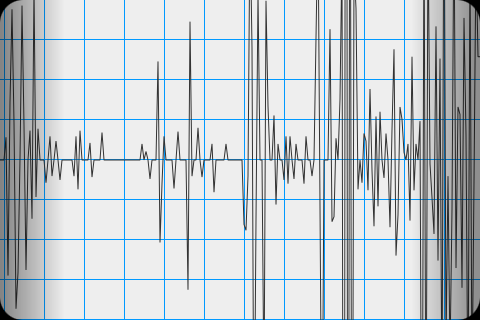
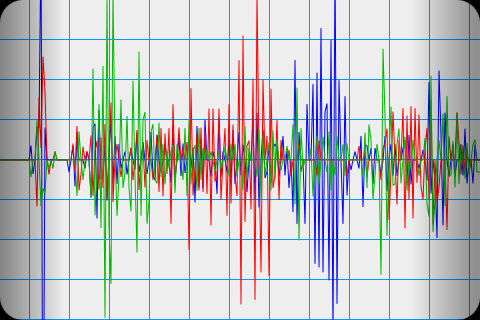
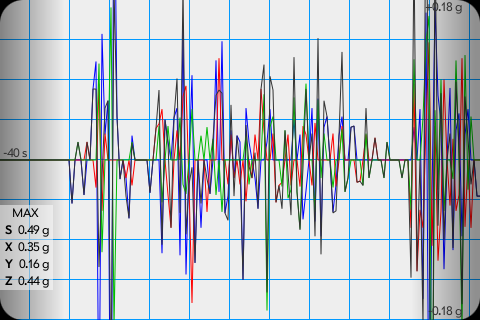
Hello – I plan to use ap during Paragliding maneuvers to observe Gs & duration.
How can I set it to record even if screen dims? Presently it stops recording. I wod like it to continuously record until I switch off the ap.
Thanks – Joel
Is there a way to pull the data off the pre after it is recorded? I do some autocross solo events and it would be neet to compare laps.
@joel mcminn: this is fixed in version 0.2.0, the device wont turn off or dim the screen anymore
Scott, I already thought about making the records exportable. I will most likely implement this with a webservice. Just give me some time and if you like more ideas (e.g. data formats to export like XML, Excel…)
I would much like a way to export this to CSV or something. I’m trying to output the data I recorded when riding on a bus versus a train, and can’t really see the old data without the current measurements going as an overlay to the recorded data.
If the data is stored anywhere as something somewhat readable and/or parsesable, would you mind sharing the location?
es wäre gut, die drei Achsen separat zu haben und nicht alle übereinander… Ansonsten eine lustige App.
Gruß,
Volker
Spencer, I already implemented a CSV exporter in the new version 0.2.1. You just have to bear with Palm’s review team. If you can’t wait to see how it’ll look like, go to http://seismograph.fabi.me/. Demo key is: 57MSE
Hey Fabi, just curious – are you actually able to set the amplitude on the accelerometer? I’m only able to get a maximum of 2.5G out of it, but your app seems to indicate accelerations up to 4Gs… maybe I had X+Y+Z summing going on? I know the underlying hardware supports it, but the SDK doesn’t seem to allow modifying the sensitivity as far as I can tell.
I’m also having a really hard time getting fastAccelerometer working for some reason (app just fails, and I have to pull the battery to reset). Trying webosDoctor now and re-downloading 1.3.5.
Nice UI on the seismograph. Looks really cool.
Michael, you’re right, the max acceleration is 2.5 g. But since Seismograph uses the acceleration delta (accel – prevAccel vector) values can be up to 5 G. So the X,Y,Z sum can up to 15 g. Actually the unit ‚g‘ for the Seismograph is not correct, it should be g/s (g per second, or acceleration per time).
The amplitude is just a multiplier, so it seems that the sensitivity can be changed.
fastAccelerometer works fine for me, I’ve successfully implemented it in a new Version of Seismograph. Just set the window properties in the assistants activate() function. I noticed trouble when setWindowProperties is called somewhere else like in setup().
I would love it if you would add a function where you could define values for each axis and then have how many times during recording you have surpassed the set value, it would be helpful for me with what I am trying to use it for. Thank you, it’s a great little app!
I don’t want to make the App too complex. Use the Export Utility to analyse recorded data. With Microsoft Excel or other spreadsheets you can do anything you like.
hi,
gibt es ein programm mit dem ich die gewonnenen daten auswerten kann also statisziken erstellen etc?
Grüße
Excel oder OpenOffice
Please allow recording and display of ACCELERATION rather da/dt. I have a need to record actual acceleration to measure the performance of rail transit vehicles (Strassenbahn und S-Bahn).
Great app! As a geology student this is very interesting to me. Keep up the good work.
Hi all,
For those of you looking to analyze the data in OO.org or MS Office, I’m sure some of you have run into the same problem as me: it’s very difficult to do graphs/etc on 30,000 rows of data.
So, yesterday I wrote a quick little program that will condense your x,y,z axes into a mean of the absolute values of a certain number of rows.
Therefore, you can take 30,000 rows and condense it to an average of every 100 rows for example, which will yield only 300 rows – but the graph should be very similar (albeit all above x=0).
If anybody is interested I could post the code; it’s fairly simple, but it makes the analyzing in Excel/OpenOffice.org much easier.
Great App! I’m a control engineer and was having problems tuning the controls for one particular piece of equipment. I used your app to prove to our maintenance department that the gearbox on the machine giving me problems was bad as compared to the other 3 identical machines. Nothing speaks louder than the vibration data in graph form. This took me all of 5 minutes to do, and that includes exporting the data to excel and building the graph!!! (Yes we have vibration equipment on site, but this way I didnt have to wait to schedule one of our vibration tech’s to take the measurements)
Great potential! I am a commissioning authority and test building systems. Vibration measurement is critical in the life on mechanical systems. (Similar to Greg’s post above). I’m trying to export and put graphs together, but this just went from entertainment to professional application. Great work!
hi,
I just buy the pro version of the app and try to send you a email from the phone. That told me the email adress is not valid ;-(
BTW, that a very promising apps. Maybe that will be a nice idea to give at the end user the ability to change the scale of axis. From my side, to analyse vibration fast, mm/s2 by CPM will be easier and faster then G by Hz…
thx
continu your nice work !
Today, when recording Y axis my phone would restart. This has happened 3 times today. I’m using the pro version. The support email address is invalid.
using pro version. When used in Y axis only mode phone will restsrt after ubjecting phone to about 20 second of Y direciong G forces. This occurs in both recording and non recoring modes at T@ $z sample rate, unfiltered.
Thanks for your feedback guys. Unfortunaly I’m on vacation the next two month, so I cant improve the app since my return. I’ll try to fix everythinh as soon as possible.
Fabian
Nice application for the Palm smartphone series. Kind of hard to get from the Sprint Palm Pixi app. download service. For some reason, my business associate cannot find the app. using the app. search engine provided with his Palm Pixi….I can be sitting next to him and find the Seismograph application without any problem. Obviously a glitch in his Pixi’s OS. Strange nonetheless.
Thanks again for an interesting and useful app.!
Very nice app, but would much appreciate a timestamp. UNIX epoch time would be just fine. Thanks. -ben
yeah I my names Jerry and I had just got the app for my palm pr’e plus form verizon, I tryed to do this app from the free one Seismorgaph applaction and it doesn’t seem to be playing the sound or even sayin where to uplaod the voice semulation track
Very great written Post, im learning english at this time and i come back very often to your blog, very helpfull the most time.
regards from the uk