WP-Filebase – File Download Manager for WordPress
Halsion LunchWP-Filebase is a powerful download manager supporting file categories, thumbnails and more.
Uploaded files can be associated with a post or page so the download URL, thumbnail and other file information are appended automatically to the content borrower form.
Additionally there are options to limit traffic and download speed.
Some more features:
- Arrange files in categories and sub-categories
- Automatically creates thumbnails of images (JPEG, PNG, GIF, BMP)
- Powerful template engine (variables, IF-Blocks)
- Associate files to posts and automatically attach them to the content
- Customisable file list widget
- Hotlinking protection
- Daily and monthly traffic limits
- Download speed limiter for registered users and anonymous
- Range download (allows user to pause downloads and continue them later)
- Works with permalink structure
- Download counter which ignores multiple downloads from the same client
- Many file properties like author, version, supported languages, platforms, license …
WordPress Plugin Directory Entry
Example of three auto-attached files:
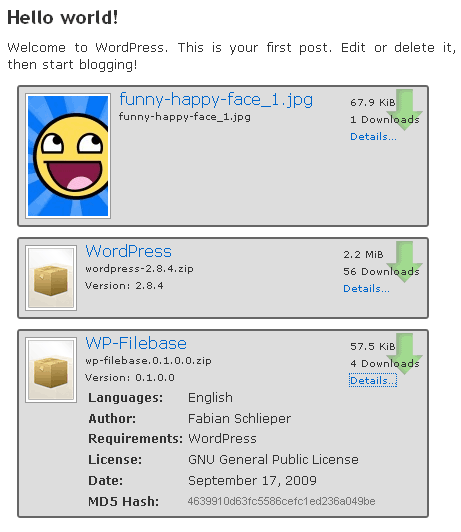
WP-Filebase Widget:
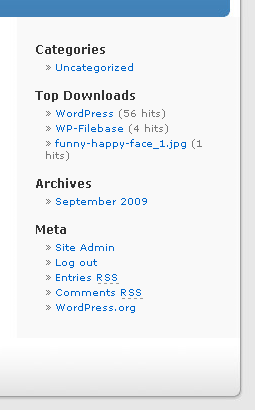
Verwandte Artikel
Recover data from Photofast CR-5400 WordPress Traffic Limiter
hi there, I just recently tried this useful plugin. But strangely, I couldnt see the button which supposed to appear in editor to show the download url. Am I missing something here?
Looks nice, is it possible for visitors to upload also ?
tnx
This plugin is exactly what I was looking for. But it causes a fatal error on activation, and displays this message : Parse error: syntax error, unexpected T_STRING, expecting T_OLD_FUNCTION or T_FUNCTION or T_VAR or ‘}’ in XXX/www/wordpress/wp-content/plugins/wp-filebase/wp-filebase_item.php on line 8″
please, I’m looking for a clue before trying and desactivating the other plugins
…help…
merci
@calvin: WordPress Version?
@ VVOR: maybe i’ll add this feature later
@ewen: you’re using an old PHP version. Please update PHP to 5.0.3. I’ll see if its possible to make the plugin compatible with older PHP versions. Anyway, you really should update because PHP 5 is more secure and efficient. If you have a webspace contact your hoster.
First of all, THANK YOU for this GREAT plugin – You’ve done a fantastic job making it! 🙂
Unfortunately, I have the same issue as Calvin has stated above: No button for WP-Filebase in the TinyMCE editor.
I am using WordPress 2.8.4 on PHP 5.2.9 / MySQL 5.0.81 – I have tried clearing my browser cache, reloading multiple times, logging in/out, disabling/enabling all other plugins, and still the button for Filebase will not appear.
Do you have any thoughts for how this can be fixed?
Ok, I’ll check what’s wrong with this button, will upload a fix tomorrow.
Thank you so much for this plugin!
Two comments:
– not a real problem of course, but so once in a while I noticed german words 😉
– I would use the plugin for intranet purposes. How do I simplify the upoad page: for many of our group it is too complicated. Which .php files could I ‘manipulate’….
Ok, I have a new version for you with bug fixes and some requested features:
1.0.4.0
* Optimized code to decrease memory usage
* Fixed editor button? (Calvin, Kory please test this)
* Removed the keyword `private` in class property declarations to make the plugin compatible with PHP 4 (ewen, you should be able to activate the plugin now)
* Selection fields in the file upload form are removed if there are no entries
* Added simple upload form with less options (that’s for Paul, if you want to customize the form edit wp-filebase\lib\wp-filebase_form_file_simple.php)
* Serveral small bug fixes
* If no display name is entered it will be generated from the filename.
* CSS fixes
Download:
https://fabi.me/misc/wp-filebase0.1.0.4_dev.zip
(just extract & upload as usual)
This Version is not available on official WordPress Plugin Directory because there are so many changes and it’s not 100 % tested. However, it shouldn’t cause any trouble.
So please post your experiences with the new version here and I’ll publish it on WordPress.org
Hi!
Great Plugin!!
here is a screenshot.what i have.
http://img524.imageshack.us/img524/1231/whatthefuckh.jpg
i updated with 1.0.4.0 but still have the same. I should i do?
ty!
// I will recommed it for my friends!
Did you upload a file?
yes, i uploaded to the folder, wich is shown in top of the wp-filebase plugin settings
You have to use the upload form under Tools->WP-Filebase. I’ll add support for FTP-uploaded later.
ty very much! i didnt see it!
New Dev Version with following changes:
* removed some “public” keywords for PHP 4 compability
* changed the Editor Tag Box
Same URL:
https://fabi.me/misc/wp-filebase0.1.0.4_dev.zip
Wow! Great! Thanks for the ‘Simple Form’
Youare amazing!
P.S. is there a way to make it default? In that case people are not confused and no need to click a button first?!
it appears now. Thank you very much, I will give you more feedback and suggestion after I use it. really a useful plugin.
Ok, new Version 0.1.1.0 (now available on WordPress.org Plugin Directory)
* Added simple upload form with less options which is shown by default
* Fixed editor button
* Changed editor tag box
* Selection fields in the file upload form are removed if there are no entries
* You can now enter custom JavaScript Code which is executed when a download link is clicked (e.g. to track downloads with Google Analytics)
* If no display name is entered it will be generated from the filename
* Removed the keyword private in class property declarations to make the plugin compatible with PHP 4
* Serveral small bug fixes
* CSS fixes
* Optimized code to decrease memory usage
Man, you are cool. Thank you so much!
Paul
Yes, the simple version is indeed good for people with less interest in the details. Just wonder – I have no idea myself where this is needed for: do we need in the simple version the ‘MD5 HASH’ no.?
MD5 hashes of files are like fingerprints: every different file has its unique MD5 hash, it is like an ID, mainly used to verify the downloaded file.
You can easily remove the MD5 line in the Attachment Template in your WP-Filebase Settings:
<tr><th>%'MD5 Hash'%:</th><td><small>%file_hash%</small></td></tr>I cant use file url ? why?
this plugin not use existing url? must use local host file ?
I am having issues with PDF files. When you download them through file base the text formatting and images get messed up or become missing. Even when I FTP the original version of the PDF to over write the version uploaded through the control panel it still downloads the same way.
WP version 2.8.2
PHP version 5.2.9
What happens when you download the PDF first and then open it with Acrobat Reader?
Have you tried a different Browser (IE/FF/Google Chrome)?
I’ll do some testing with PDF files and see if I can fix this.
New Version 0.1.1.1
* Arrange files in categories and sub-categories
* Insert file lists in posts and pages (with Editor Button)
* Automatically creates thumbnails of images (JPEG, PNG, GIF, BMP)
* Powerful template engine (variables, IF-Blocks)
* Associate files to posts and automatically attach them to the content
* Customisable file list widget
* Hotlinking protection
* Daily and monthly traffic limits
* Download speed limiter for registered users and anonymous
* Range download (allows user to pause downloads and continue them later)
* Works with permalink structure
* Download counter which ignores multiple downloads from the same client
* Many file properties like author, version, supported languages, platforms, license …