WP-Filebase – File Download Manager for WordPress
Halsion LunchWP-Filebase is a powerful download manager supporting file categories, thumbnails and more.
Uploaded files can be associated with a post or page so the download URL, thumbnail and other file information are appended automatically to the content borrower form.
Additionally there are options to limit traffic and download speed.
Some more features:
- Arrange files in categories and sub-categories
- Automatically creates thumbnails of images (JPEG, PNG, GIF, BMP)
- Powerful template engine (variables, IF-Blocks)
- Associate files to posts and automatically attach them to the content
- Customisable file list widget
- Hotlinking protection
- Daily and monthly traffic limits
- Download speed limiter for registered users and anonymous
- Range download (allows user to pause downloads and continue them later)
- Works with permalink structure
- Download counter which ignores multiple downloads from the same client
- Many file properties like author, version, supported languages, platforms, license …
WordPress Plugin Directory Entry
Example of three auto-attached files:
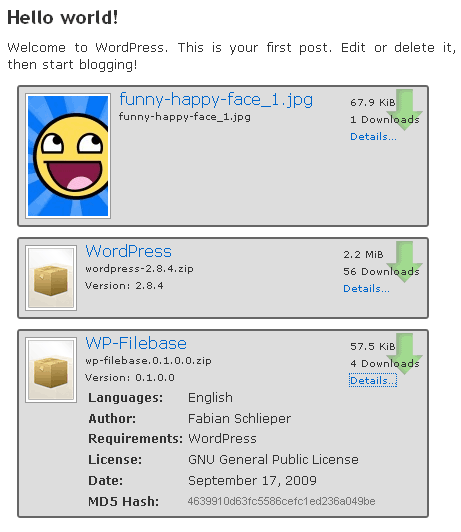
WP-Filebase Widget:
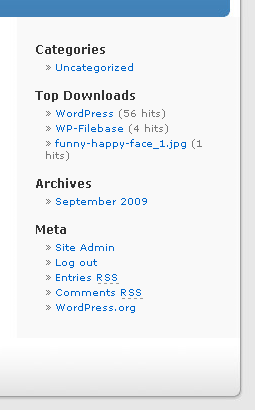
Verwandte Artikel
Recover data from Photofast CR-5400 WordPress Traffic Limiter
Hi,
I’m having trouble with the latest version of filebase. I see
File Browser post or page not set! Some features like search will not work. Click here to set the File Browser Post ID.
on the wp-filebase page.
It won’t let me drag & drop files, I get a Error -200: HTTP Error.
and in the admin area/ editor when I click the icon to add a cateogry to a page I get:
Forbidden
You don’t have permission to access /site/wp-content/plugins/wp-filebase/editor_plugin.php on this server.
Additionally, a 404 Not Found error was encountered while trying to use an ErrorDocument to handle the request.
This is only since the latest plugin update. All was working fine before.
ok i figured it out. It wasn’t the plugin but a .htaccess file my web host had added to a directory. I seem to be back in business, thanks.
Hi Fabi. We use Filebase to store and display links to files, including at the bottom of pages and posts. I am still having to use v 0.2.9.6 because later versions won’t display files at the bottom of pages. I don’t think it’s the version of WordPress, because we’ve recently updated to v 3.6 and are having the same problem.
Any thoughts?
Thanks
“File Browser post or page not set! Some features like search will not work. Click here to set the File Browser Post ID.”
What is the File Browser Post ID and how do I set it?
Thanks!
Peter M.
How do I change the file ownership of WP-Filebase files from one author to another?
In der letzten Version funktioniert die Anzeige der Kategorien und Unterkategorien sowie die Anzeige des Dateibaumes nicht mehr. Bitte im nächsten Update wieder herstellen!
Very cool plugin wp-filebase!
You can do the sorting on two(2) fields? Very often it is necessary for mapping tables.
Thank you.
When I activate WP-Filebase Pro I am unable to insert media into my pages and posts from the Media Library, I have to upload the images. I am using Version 3.1.10 of WP-Filebase Pro. Is there a fix for this?
That is a really good tip especially to those new to the blogosphere.
Simple but very accurate info… Thanks for sharing this one.
A must read post!
The plug in is blocking some content on the homepage with the message “You are required to login to view this page.” How do I remove this message on the homepage so all the content shows up? It works fine once I login but otherwise it’s not working for the new visitor to the site. The URL is http://www.exceltox.com.
Army officers are the one who’ve to deal not only with extreme
temperatures but also with sand, water, hearth etc. The store is setup into various
‘departments’ allowing one to chose between out of the field techniques,
or components to help custom builds. The net can not just help you find overall computers, you can also find external hard drives, inner hard drives,
screens, mouse and even RAM to increase the storage of your computer.
I can’t see files’ list and categories in dialog box in post. Select files and categories is blank. So I can’t select files and don’t include shortcode in post. WordPress 3.6.1 , wp-filebase 0.3.0.02.
Obviously , the devel no longer responds to questions here. I’ve been following the posts here for several months and have yet to see a single question answered.
Right now it looks like WordPress is the best blogging platform out there
right now. (from what I’ve read) Is that what you’re using on your blog?
My download pages are not shown corretly.
take a look at http://www.mondioring.org, click on downloads and thern on results.
all i see is the mark “+”…..
help?
I am interested in Pro, does it allow me to password protect a file so only authorized people can download it? I do not want anyone having to log into my wordpress site, just password protect the files available for download.
Also, I changed the tag in the shortcode to “download-button” but it has no effect. Am I missing something?
I have a problem with files downloading directly from the site (ex. from the file tree). After downloading .doc files or .jpg files I am getting an error which says that the encoding of a downloaded file is corrupted. It means that I have to recover encoding in MS Word every time I want to open the downloaded file. Where is the source of the problem? I will be grateful for any helpful answers!
It is a very good plugin!
But I have a problem.
It all worked fine, and suddenly in the maps where I put files in it. They dont want to load.
I can only see the maps, and then a cirkle of loading. It keeps loading, but it doesn’t show files. What to do?
on my literature page I have started a folder structure. is there a way to get my parent folder, so far alloy steel and carbon steel to go horizontal? I will still want the children underneath
Hi there to every single one, it’s genuinely a good for me to go to see this web page, it consists
of priceless Information.
Also visit my web blog: web site
I was wondering if you ever considered changing
the page layout of your site? Its very well written;
I love what youve got to say. But maybe you could a little more in the way
of content so people could connect with it better.
Youve got an awful lot of text for only having 1 or 2 images.
Maybe you could space it out better?
Hi, after installation the plugin worked for a while…
But now, maybe after 2 upgrades of wordpress (I now use 3.7.1) the file-tree did well appear on my page http://www.williams-corner.be/WD/?page_id=2413 but when I click to see the files which where of course categorized, I see a little circle for a while, then nothing appears and the file-tree is at is original point again.
Seems there are no answers for this kind of problem.
Any help is welcome, thanks in advance.
Hi, after a recent update, the limited access based on roles does not work any longer.
Any role, different than administrator, is not recognized and cannot download any file.
I must set the access free for everybody, but this is not what I’m expecting from WP-Filebase.
Thanks for your urgent support.
The WP-Filebase’s WordPress admin page is blank when I try to access it. This happens when I try to click on any of the links in the WP-Filebase menu. What could be the problem?
When Settings are entered as “Sort Order: Descending,” the file order is still displaying in ascending order, even after files are synced. I’ve even set each Category’s custom sort order, however the files are only sorting in descended order from the Dashboard side; they are still displaying in numerical, ascending order. Help!