WP-Filebase – File Download Manager for WordPress
Halsion LunchWP-Filebase is a powerful download manager supporting file categories, thumbnails and more.
Uploaded files can be associated with a post or page so the download URL, thumbnail and other file information are appended automatically to the content borrower form.
Additionally there are options to limit traffic and download speed.
Some more features:
- Arrange files in categories and sub-categories
- Automatically creates thumbnails of images (JPEG, PNG, GIF, BMP)
- Powerful template engine (variables, IF-Blocks)
- Associate files to posts and automatically attach them to the content
- Customisable file list widget
- Hotlinking protection
- Daily and monthly traffic limits
- Download speed limiter for registered users and anonymous
- Range download (allows user to pause downloads and continue them later)
- Works with permalink structure
- Download counter which ignores multiple downloads from the same client
- Many file properties like author, version, supported languages, platforms, license …
WordPress Plugin Directory Entry
Example of three auto-attached files:
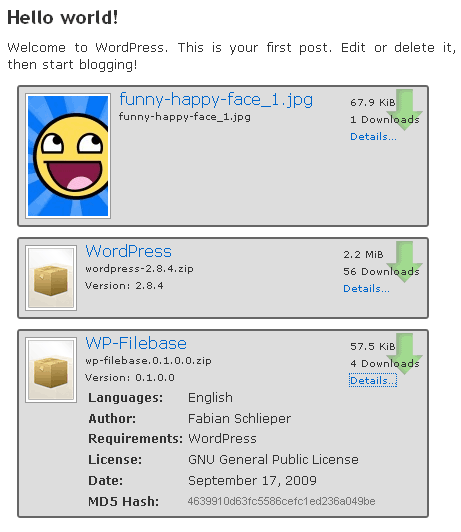
WP-Filebase Widget:
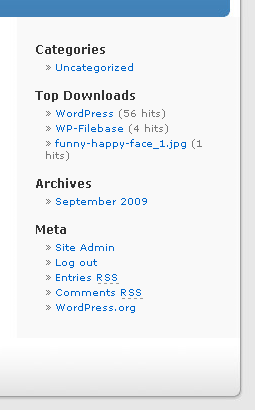
Verwandte Artikel
Recover data from Photofast CR-5400 WordPress Traffic Limiter
hallo!
ich hab genau das selbe problem wie eliZZZa 🙁
habe auch schon versucht, das plugin komplett zu löschen (um wieder über den beschriebenen umweg zu dem gesuchten url zu kommen), irgendwo hat es aber die einstellungen gespeichert 🙁
WORKAROUND gefunden: per ftp-client unterverzeichnisse erstellen und die files dort rein laden! dann erkennt wp-filebase die ordner als kategorien!
hoffe das hilft dem nächsten, der hier drüber stolpert 😉
lg
kello
Also bei meinen Tests ist mir das noch nie passiert. Werde das mal untersuchen
Könntet ihr vielleicht mal den Link posten, auf den der Button “Manage Categories” verweist posten? (Wenn ihr mit der Maus auf den Button geht, sollte unten in der Browserstatusleiste der Link angezeigt werden, oder ihr klickt mit der rechte Maustaste auf den Button und kopiert ihn).
So sollte er eignelich aussehen:
http://example.com/wp-admin/tools.php?page=wpfilebase&action=manage_files
Und was steht oben in der Adresszeile, nachdem ihr draufgeklickt habt?
Hello,
I’m using thsi widget and it does what I’m looking for, I only have one question, If the user is not logged in and it clicks on a fiel to download, it goes to an error page, is there a way to chage this to something liek “you must register…” ?
Thnks!
Raul
Hi these is my problem try to view this image and tell me what should i do to fix the problem, i already finish uploading a file
http://img10.imageshack.us/img10/6361/whatthefuckm.jpg
Dude please read before posting, If you want to report a bug or have any problems with this Plugin please post your WordPress and PHP Version!
Ok, new version 0.1.2.0
* Added multiple templates support (you can now create custom templates for file lists)
* Added option *Hide inaccessible files* and *Inaccessible file message*
* When resetting WP-Filebase settings the traffic stats are retained now
* Fixed *Manage Categories* button
* Enhanced content tag parser
* Added support for HTTP `ETag` header (for caching)
* Improved template generation
@Kello & eliZZZa: der Fehler mit dem Kategorie-Button wurde behoben
@Raul: you can now set your custom message under WP-Filebase Settings
@johnreillymarbarace: try the new version and give feedback please
Sweet…
Thank You!
Hi This looks great, but is there any report functionality, specifically, some way of find outing WHO downloaded What and WHEN. It’s important to the client….Thanks!
You can use Google Analytics, but individual user tracking is not supported by the plugin.
If you’re familiar with JavaScript you can write your own solution using the Download JavaScript in Wp-Filebase Settings.
There you can put a jQuery to request a PHP Script which tracks the download.
This solution is quite not simple, but for now its the only way.
Thanks Fabi , nor sure this will be a practical solution for me, but thank you for your quick reply and suggestions.
im currently using the newest version 0.1.2.0 but still i got the same problem, pls help me coz i need this plugin to work so much…
Hallo, ich habe Schwierigkeiten bei der Nutzung von permalinks –
die Downloads tauchen nur auf, wenn permalinks ausgeschaltet sind.
Die Downloads sollen allesamt unter http://new.johnny-depp.org/galleries/downloads/Kategoriename/ erscheinen – als Permalink structure ist /%year%/%monthnum%/%day%/%postname%/
Als URL base habe ich “galleries/downloads” angegeben.
Wordpress-Version: 2.8.5, php 5.1.6
Ansonsten ist das ein tolles Skript – genau das, was ich brauche 🙂
Hi there,
I’m currently using wordpress 2.8.5 and using WP-Filebase version 0.1.1.5. I’m having trouble uploading files to my website. When I click the “WP-Filebase” in the Tools menu, it just gives me a blank page. I’m not sure what is wrong and I was wondering if you can help me out. Thanks
Moin,
ich nutze WP 2.8.5 und php5.x und die aktuelle WP-Filebase Version und habe in der reinen Nutzung keinerlei Probleme, allerdings sind alle Dateien, die ich (egal ob via FTP oder Pageupload) hochlade, beim Download beschädigt. Habe es jetzt mit .rar’s, .pdf’s, .jpeg’s und .png’s getestet. Keine funktioniert.
Was kann ich da machen?
Gruß & Dank
David
im still waiting for the solution of my problem, please help….
Hi,
I was wondering where could I change the “KiB” used for kilobytes to a standard “kB” abbreviation. I cannot find this anywhere in the code throughout the php/css files, as far as I’ve tried. (Not being a PHP pro)
Thanks for any direction.
Ondrej
Love this plugin! Thank You!
On the second site I am using this on both the “settings” page and the “tools” page for the plugin are completely blank – no text at all. I have tried deactivating and reactivating, uninstalling and reinstalling.
Workpress version is 2.8.5
PHP version is 5.1.2
I’m serious – this plugin absolutely rocks! I hope you can help me troubleshoot this issue.
Thanks
John
@Martina: in der nächsten Version gibts eine Funktion zum Deaktivieren der Permalinks
johnreillymarbarace, whats your PHP version? If you dont know how to figure that out, install this plugin:
http://wordpress.org/extend/plugins/phpinfo/
@Ondrej, actually the WP-Filebase output of file sizes is correct, since it uses binary multiples (i.e 1024) and not decimal (1000). You can read in Wikipedia about this confusion: http://en.wikipedia.org/wiki/Byte#Unit_multiples and http://en.wikipedia.org/wiki/Kibibyte
Anyway, I’ll add an option to toggle between binary (1 KiB = 1024B) and decimal (1 KB = 1000B) size formatting.
@John Wheeler: I’ve never had this problem on any of my test servers. I’m not sure if I tested it on PHP 5.12 but it actually should work, since PHP 4 was no problem. Give me some time to check this out.
I have about 100 files in a folder… but when i syncronize some files is not added in the list…
i am using the latest version 0.1.2.0 and i really like your plugin… not other plugin works and good custom control like yours. tested a lot plugin and yours the best. i just hope some solution from you bro. thanks
please help…. is it some limitation per folder?
help…
Thank you Fabi for your reply. I understand the technical accuracy of KiB now, but from a user’s point of view it makes no difference whether a file is sized in kB or KiB – it is just big or small:) And people very rarely meet the KiB mark.
Thanks for the option if it gets to a new version.
Ondrej
Fabi,
If you are interested and willing I would be happy to set up a web meeting using GoToMeeting and show you what I have going on. It really is puzzling. On one server it works great and on another the tools and settings are blank.
Here’s a screenshot of the setting page. The tools page looks the same.
http://etwdd.ans.org/blank_wp-filebase.JPG
Thanks for your help.
John
hi, thanks for the plugin!
i just wondering how do you assign multiple categories to a file, i need to asociate 2 o 3 categories to the same file
thank you!
Danke, Fabi – ich würde die permalinks aber schon sehr gern nutzen und verstehe nicht, warum es nicht geht 🙁 woran kanns denn liegen?
I have the same problem as John Wheeler… blank settings/tools page
I’m on wp-2.8.5 , php-5.3.0 , filebase-0.1.2.0
thanks