WP-Filebase – File Download Manager for WordPress
Halsion LunchWP-Filebase is a powerful download manager supporting file categories, thumbnails and more.
Uploaded files can be associated with a post or page so the download URL, thumbnail and other file information are appended automatically to the content borrower form.
Additionally there are options to limit traffic and download speed.
Some more features:
- Arrange files in categories and sub-categories
- Automatically creates thumbnails of images (JPEG, PNG, GIF, BMP)
- Powerful template engine (variables, IF-Blocks)
- Associate files to posts and automatically attach them to the content
- Customisable file list widget
- Hotlinking protection
- Daily and monthly traffic limits
- Download speed limiter for registered users and anonymous
- Range download (allows user to pause downloads and continue them later)
- Works with permalink structure
- Download counter which ignores multiple downloads from the same client
- Many file properties like author, version, supported languages, platforms, license …
WordPress Plugin Directory Entry
Example of three auto-attached files:
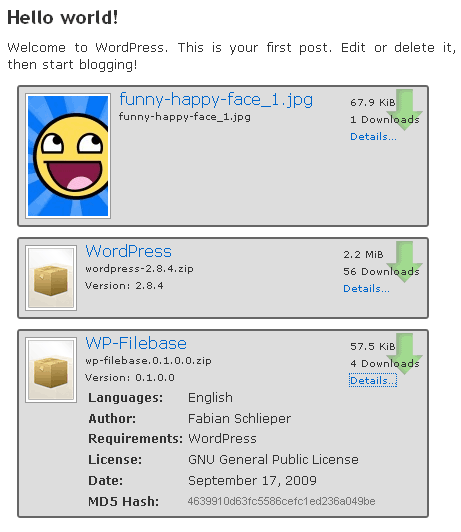
WP-Filebase Widget:
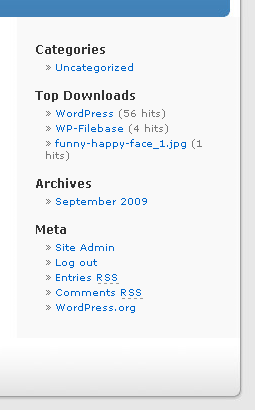
Verwandte Artikel
Recover data from Photofast CR-5400 WordPress Traffic Limiter
Any news on update?
Unfortunately it looks dead and buried.
hi fabi
please update this plugin
i am in iran and i like this plugin but this not work in my wp 3
I’m very sorry about not having updated the plugin for long time. But since my studies started some months ago I’m very busy with other stuff. Since there are so many requests, I’l try to find some time this weekend and do some improvements. Please stay tuned!
Fabi, noce to have you back, we’ve missed you. 🙂
Correction, I ment “nice” and not “noce”. 🙂
Great new,this is the best wordpress plugin.
Ok, I’ve started reworking the whole plugin. Please post any more wishes. 😉
Hey Fabi,
this is great to hear. However, with a little editing because of the not working uploading of thumbnails, I could get the plugin to work as excellent as before. However, my wishlist would be:
– that all previous installations stay intact. Means, that, if we update, we don’t need to re-add the thousand uploads. It took days to add them all.
– pagination of the categories. It loads forever with many downloads on one site, so we had to divide some categories into category1a and category1b.
– excellent would be some kind of automatic thumbnailer, so that you don’t have to make them on your own by opening them, capping them and then resize and crop those pics again with another graphic programm,
but are grabbed from the video by the plugin, but I don’t know if that possibility even exists.
– inclusion of external youtube videos. Somehow. I don’t know how exactly to do that, but it would be great.
Hi Fabian,
nice to have you back and working on your fantastic plugin.
My wishlist:
I like Giulio Ganci’s “Downloads Manager” very much because of it’s simplicity and ease. But unfortunately the developer dissapeared and the development of the plugin ceased. Maybe you could get some ideas from them.
I found another quite good plugin with some very good features: “RSFiles” – see http://www.rswordpress.com
But they stopped development too and it is lacking some needed features (e.g. missing of shortcodes).
My biggest wish: Configurable mirror downloads and using of Amazon S3 Web Services as the storage service for the files to download.
Thank you for your great plugin and all the best,
Edit
i must say, your plugin is the best that i’ve seen around to what it is capable of, however i couldnt get it to fully work on my computer.
i am using php 5
and i’ve just upgraded my wordpress to version 3.0.2.
all what i really need to do is to allow the admin to insert multiple downloads per page/post which can then be accessible from the sidebar.
i want the sidebar to only display the attached downloads for the page/post you are on.
if the post/page doesnt have any attachments, then do not display anything on the sidebar
Hello, Fabian.
Just a suggestion for a quick fix that made me waste a few hours today.
In lib/wp-filebase_admin_gui_manage.lib.php, right at the end, there is a php short tag just before the last break statement.
This leads to a parse error if short tags are not enabled (and they shouldn’t be, it’s there just for backwards compatibility). In my case, the error didn’t show up (even with display_errors), I found it by running the command-line php in every php file. Once I changed the “<?" to "<?php", everything went back to normal.
Hope this helps someone who might encounter this bug.
Thanks!
Thanks for the hint Bruno!
The new update is on its way.
How I can sync uploaded files by FTP with WP-Filebase data?
PS
When I looked for this issue in the previous comments I noticed some users pointed to a button for syncing but I couldn’t find it!
I’m using:
WP-Filebase 0.1.3.4
Apache 2.0.63
PHP 5.2.14
MySQL 5.0.91
Sorry for stupid question… I knew how I can sync files, it’s too easy
Hi fabi, your work is awesome.
It would be cool to have it to work togheter with Custom User Roles to add flexibility to the download per day limit page. can it be done?
see ya
Fabi, do you have an ETA on the updated version?
Hi Fabi, i’ve already modded the plugin to work with custom roles, it was pretty easy 😀
i was wondering if could it be possible to add more features with the download charts like time based charts
Any news on the update?
One important feature that I’m interested in is having the titles and descriptions searchable. preferably as part of the main WP search function.
I agree. Fabian, do you think you can update WP-Filebase to officialyl be 3.0.4 compatible too?
Thanks for the fabulous job!
Titus
@Andy: the search integration is about to be implemented
@Titus: WP-Filebase just works with 3.0.4, I don’t know what I would have to change to make it compatible. However, the new update (WIP) is a fudamental re-development based on current WordPress API standards.
Unfortunately, I formatted my memory stick whith my latest dev version. So at the moment I cant continue work until I’m back at home in Aachen next sunday where I have the backup.
[…] WP-Filebase by Fabian Schlieper […]
Hello Fabi – I was wondering if it would be possible to add “file_id” to the options of sorting the list descending in the Settings–Display–Default Sorting area.
I’m trying to sort the list of files displayed by the date of upload descending and it seems like the file_id variable would do the trick, but it is not listed.
Thanks!
John
Hallo!
Was arbeiten, fabi?
Winrar:”archive is damaged”
7zp: alle ist super
Danke!