WP-Filebase – File Download Manager for WordPress
Halsion LunchWP-Filebase is a powerful download manager supporting file categories, thumbnails and more.
Uploaded files can be associated with a post or page so the download URL, thumbnail and other file information are appended automatically to the content borrower form.
Additionally there are options to limit traffic and download speed.
Some more features:
- Arrange files in categories and sub-categories
- Automatically creates thumbnails of images (JPEG, PNG, GIF, BMP)
- Powerful template engine (variables, IF-Blocks)
- Associate files to posts and automatically attach them to the content
- Customisable file list widget
- Hotlinking protection
- Daily and monthly traffic limits
- Download speed limiter for registered users and anonymous
- Range download (allows user to pause downloads and continue them later)
- Works with permalink structure
- Download counter which ignores multiple downloads from the same client
- Many file properties like author, version, supported languages, platforms, license …
WordPress Plugin Directory Entry
Example of three auto-attached files:
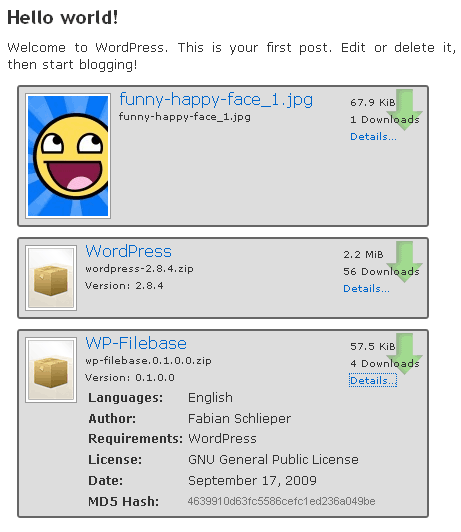
WP-Filebase Widget:
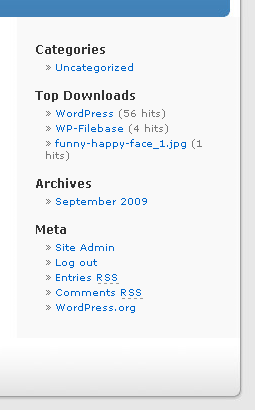
Verwandte Artikel
Recover data from Photofast CR-5400 WordPress Traffic Limiter
Hi,
ein tolles Plugin. Ich möchte es nutzen, evtl. auch die Pro-Version. Eine Frage (wichtig): wie kann man Benutzerdefinierte Felder so nutzen, dass anstatt der textarea ein tinymce oder fck editor angezeigt wird? Das wäre ein super Tipp.
Vielen Dank
Stefan
Ich habe es mittlerweile selbst gelöst, wie man die Custom Fields als Richt Text Editor (ckeditor) nutzen kann.
Siehe http://www.cms-webdesign-website.de/wordpress-plugin-wp-filebase-custom-fields-mit-rich-text-editor-wysiwyg-anstatt-textarea-feld/502
Das blöde ist nur, dass diese Modifikationen immer überschrieben werden, wenn man das Plugin updated. Evtl. kann der Entwickler des Plugins dieses Feature mal bei Lust und Laune in das Plugin implementieren.
Wer ist noch dafür? Hand hoch 😉
[…] Download über die WordPress-Seite | Plugin-Homepage […]
Guten Morgen,
ich habe WP-Filebase im Einsatz, jedoch wird mir die Datei, die downloadbar mache, im Browser angezeigt und nicht auf meinen Rechner herunter geladen. Wo kann ich dies einstellen?
Wie groß darf das Thumbnail max. sein?
VG
OLiver
Still won’t activate (updated to latest version of plugin and WP as of today’s date). Throws this error: Fatal error: Cannot redeclare class getID3 in /home/ecklundu/public_html/wp-content/plugins/wp-filebase/extras/getid3/getid3.php on line 78
For the AJAX tree view of the entire list of files…I am using it as an mp3 library. Is it possible to combine the tree view with the table/grid list…I want when the user clicks Category A…there is a table that will display Album Name | Track Title | Track # | Artist.
Is this possible, if so, how?
Also, is there a way a user can download the ENTIRE album instead of one track at a time.?
Thanks!
[…] da WordPress.org. L’autore del plugin è FABI.ME, disponibile dal suo sito a rispondere alle centinaia di domande dei lettori esigenti o con qualche […]
[…] This new page provides access to resources and files stored here and uses some new software from Fabian Schlieper, a young German developer. The page is visible to all visitors to the site (no login required) but […]
Hi, Firstly all the best for 2013 & thanks for a great plugin. The “Statistics/Traffic” on the right hand side of the WP-Filebase page does not display correctly…the words and MB sizes overlap. How can I set this to display correctly? I am using WP-Filebase 0.2.9.28, WP v3.5 and the Suffusion theme v 4.4.4 and Firefox 17.0.1 on an iMac with OSX 10.7.5.
Thanks in advance,
Janek
Great plugin but i also has numerous hours spent resetting or reloading or reorganizing due to DB crashes. It would be great if there is an option to backup settings and database structures to a file so that we can reimport in future…thank you for a great plugin
Happy new year!
cheers!
We are trying to use filebase on a multi site WP 3.4.1 environment.
the filebase seems to be working on the main WP site but it does not work in the second WP site.
we are aiming to have a main WP site and few sub WP sites. depending on the user level they will be able to access some or all of the sub sites.
the filebase links will be inserted in the main and sub sites and will work according the user privileges.
While we are in the sub site logged in with admin privileges we can add and later on see the filebase templates on the pages.
as long as the logged in user is administrator it seems working…. (all users are on the network (main site ) we give access to each sure to sub sites. (this is as per recommended network multisite setup by WP. everything else seems to be working at the moment.
with any other user logged in, the filebase links on the main WP is working as expected, filebase links on the sub WP sites are not visible at all. if we insert a direct link to the address bar we get access denied messages.
what are we missing?
any suggestions?
cheers
any suggestions on the multisite setup?
Anyone using multisite?
Getting this error when attempting to visit the website after installing latest update to wp_filebase:
Fatal error: func_get_args(): Can’t be used as a function parameter in /home1/primeage/public_html/wp-content/plugins/wp-filebase/wp-filebase.php on line 34
Since it locked me out, I commented out all the code in wp-filebase.php and deactivated the plugin. Is this a common issue? Perhaps it’s because I haven’t upgraded to the latest version of WP?
Hi. I’ve just updated WP-Filebase to the latest version (0.2.9.29), but now the downloader does not have the nice layout and border of previous versions. Can this be reinstated?
Thanks.
After last update, I got an error message regarding “func_get_args” on line 33 of file wp-filebase.php, that broke the WordPress site. To solve the problem I edited the file /wp-content/plugins/wp-filebase/wp-filebase.php (accessing it via FTP) and changing the original line 33:
`
if(func_num_args() > 1)
return array_map(__FUNCTION__, func_get_args());
`
by the following:
`
if(func_num_args() > 1) {
$arg_list = func_get_args();
return array_map(__FUNCTION__, $arg_list);
}
`
That worked for me.
Thank you Miquel, works perfectly for me too!
Glad to help.
many thanks Miquel… worked a treat for me and saved me the effort…
Great spot…
In case you want to know the reasons behind the “func_get_args” problem, it seems a compatibility problem with PHP versions previous to 5.3.0, the update should work fine if PHP is updated, and breaks WP if the PHP version is lower.
The official explanation found at (http://php.net/manual/en/function.func-get-args.php) is: “Because this function depends on the current scope to determine parameter details, it cannot be used as a function parameter in versions prior to 5.3.0. If this value must be passed, the results should be assigned to a variable, and that variable should be passed.” so I simply tried and it worked.
Cheers !
I have the same error as Len Johnson. Somthing is wrong with the Update I guess!
Habe den selben Fehler wie Len Johnson. Scheint ein Bug im Update zu sein. Bitte schnellstmöglich um Fix oder Workarround
OK habe oberen fix auch eingebaut. Funkt.
version 0.2.9.29
Fatal error: func_get_args(): Can’t be used as a function parameter in /root/wp-content/plugins/wp-filebase/wp-filebase.php on line 33
why?
Thanks Miquel for posting the fix.
Please update to latest Version 0.2.9.30, which works on PHP earlier than 5.3.
Thanks for the update. Looking the same as before now.
Cheers
Hi, I’m getting a lot of spam through a couple of files I’ve got uploaded even when I turn them off – I’ve got comments switched off on the site. Any ideas?
Cheers
We are a group of volunteers and opening a brand new scheme in our community.
Your site offered us with valuable info to work on.
You have performed a formidable task and our
entire neighborhood shall be thankful to you.
Hi I don’t want to spam the forum here however any comments on multi site setup in WP? is there another support form?
I have posted the question above already.
cheers.
Thank you for this great plugin, however i has a couple of challenges while managing the database because it crashed on me. I am happy with it now. Great work.
when i upload files, this error is shown on my website, please help me..
Could not open URL http://sound18.mp3pk.com/indian/abcd/%5BSongs.PK%5D%20ABCD%20-%2005%20-%20Chandu%20Ki%20Girl%20Friend.mp3! Array ( [type] => 2 [message] => fopen(http://sound18.mp3pk.com/indian/abcd/%5BSongs.PK%5D%20ABCD%20-%2005%20-%20Chandu%20Ki%20Girl%20Friend.mp3) [function.fopen]: failed to open stream: no suitable wrapper could be found [file] => /home/saltydow/public_html/wp-content/plugins/wp-filebase/classes/Download.php [line] => 492 )
Hi,
I have a question. Why WP Filebase plugins sets such high permissions for catalogs and .htaccess file??? From the security stand point this is terrible. CHMOD 777 isn’t needed for catalogs as well as .htaccess CHMOD 666 is way too high.
Hallo nun habe ich genau das gefunden was ich suche….und geht bei MIR mal wieder nicht.. unter Fifefox läd es die Datei Satzung.pdf als wHgFB23.pdf.part runter und kann nur gelesen werden wenn ich .part entferne… WP Dounloadmanager hab ich nicht installiert, weil dies hier angesprochen wurde…. unter googlecrome und IE geht es,,, HELP MY
Hallo Andreas,
aktiviere entweder Permalinks oder in WP-Filebase Einstellungen unter Downloads “Downloads immer erzwingen”.
RHX das war es…so einfach kann es sein